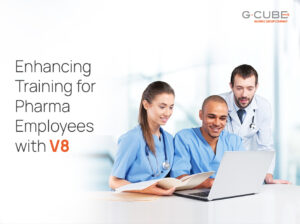With advancements in technology, there are increasingly a lot of different modes of delivery of information that can be utilized in e-learning. Added to that, there is a pressing need to deliver technology-enabled learning which the learners can consume, wherever and whenever they want – all within tight budgets. In this scenario, webinars are a powerful medium of learning delivery across varied learner groups – small or large. Easy to access as well as convenient, webinars are an effective mode of learning for professionals who can fit in the short bursts of learning into their schedules.
Though technological advances have made the delivery of webinars possible in real time, there is a lot of human effort that goes into creating and delivering an impactful webinar.
Creating a Virtual Presentation
- The first step into creating a virtual presentation for a webinar is to create a suitable blueprint, which details the flow that the presentation is going to take. As per the flow, start creating content.
- Textual content for a virtual presentation should be crisp and to-the-point. Like a classroom presentation, the text should not just mimic what the speaker will eventually say. Keywords and not sentences should be used.
- But unlike a classroom presentation, where the presenter can talk and explain a slide for at least 2-3 minutes, a virtual presentation has to have a slide movement every 20-40 seconds to keep the audience interested. This can include slide transitions, annotations or section highlights – all relevant to what the learner needs to know.
- Graphics are a big part of a virtual presentation and cut down textual matter by lot. Use them liberally to provide suitable context or ideas to the learner.
- Graphics that need to be explained like graphs or charts should to be explained only to the suitable point of detail. Going into too many details will cause the learner’s attention to flounder. Visual clues like one-word descriptors, figures or percentages can be provided to help learners understand the graph or chart quickly.
- Audio is the backbone of a virtual presentation and instrumental in its success. With minimalistic on-screen text, audio can successfully explain and detail out concepts and ideas presented. But keeping in mind the limited time-span of a webinar, audio should also not go into unnecessary details.
- Provide interactivity within the presentation through questions or polls that invite learner participation. An audience poll early on can provide an insight on what the learner already knows about the topic. Questions can be asked to excite the learner into thinking about new ideas or concepts. Other interactivities like open-ended discussions can be conducted at the end of a session to invite new ideas and suggestions.
- Collaboration tools like Whiteboards can be utilized within webinars to share documents or images and explain them using annotation tools.
Presenting an impactful webinar
- For a strong webinar delivery, it is important to take into account that a webinar allows very little time to explain a multitude of ideas and concepts. The speaker should be ready with concise notes to deliver most within the stipulated time-frame.
- The speaker notes should take into account various interactivities like slide transitions, animations or videos that are included in the presentation and time the audio piece accordingly.
- When talking to a global audience, it is necessary to keep cultural references in mind. Use of colloquial terms and jargon should be minimized.
- Allowing discussions or question in the middle of a classroom session is commonplace. But when talking to an unseen audience in the virtual space, the speaker in the webinar needs to take charge of the flow that the session needs to take. So it is important to assign time slots within the webinar for questions and discussions and proceed according to plan.
- For two-way question-answer sessions, the speaker needs to take charge of the conversation – much like an instructor in a classroom. Questions have to be answered in short and to the point. Discussions have to stay within the parameters of the topic and cannot diversify.
- Unlike a classroom instructor, the speaker in a webinar cannot ‘see’ the audience. So he or she may need help in terms of creating a successful two-way flow of information. A dedicated Q&A facilitator can help the speaker in this matter and take charge of keeping track of all questions and queries asked as well as the order that they are asked in. This helps the speaker answer the most questions within the stipulated time.
Webinars are a powerful mode of knowledge delivery, if done right. Here is a webinar developed by G-Cube. If you like what you see, write to in**@gc**********.com
Suggested further reading: www.trainingindustry.com/media/3217793/mandel%20%20best%20practices%20for%20excellent%20virtual%20presentations.pdf