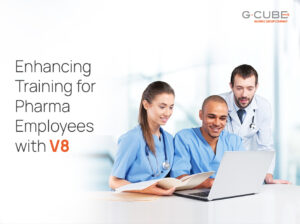Simulations – a powerful learning tool – have been used in e-learning for many years. Essentially, simulations are imitations of the real world – creating a virtual environment with the same characteristics and challenges as the real world. This virtual world is where the learner gets a chance to learn new skills, and practice and perfect them as well. For corporate training, simulations are one of the most effective ways of imparting knowledge in a virtual environment.
Simulations also help learners to apply pre-existing knowledge in a stress-free, virtual world, which allows them to learn from their mistakes as well as their successes. Simulations can re-create familiar situations and challenges for the learner to deal with and overcome – by applying knowledge learned in prior trainings as well as from work experience. The format appeals to learners and provides an experiential way of learning. Additionally, it provides an assessment tool for managers-to check how much their teams know and to see how they will apply it in their of area work.
To derive the maximum learning advantage, it’s important to keep certain instructional strategies in mind while creating a simulation.
-
Make it all familiar
For all the effectiveness of a simulation, many learners are often overwhelmed by new technology platforms. So it’s important for the learners to strike a chord of familiarity with the simulation. For this, you first need to identify the components that create the working environment of the learner- and then you need to represent them well in the virtual world of the simulation. This does not mean that you have to spend exorbitant budgets or time on creating a life-like virtual world – an exact replica of the real. A virtual world can be made recognizable with simple features –like familiar names and landmarks, or even case studies that can be narrated or shown with animations or graphics.
Once the learner is immersed into the virtual environment, it becomes easy for him or her to perform the activities that the simulation provides and learn well from them.
-
Provide ample ‘push’ for learning
The ‘push’ is necessary in all technology-aided learning because much of it is learner-led. The push is even more important in a simulation as the learners needs embark on activities within – with the best of his or her abilities. We can provide this push in many ways – and pitting learners against one another is a powerful way of doing so. For a simulation game, we created a ‘Learners’ Board,’ which listed the names of the top scorers at the end of the simulation. The board was updated regularly to encourage learners and make them strive to see their names on it.
A forced navigation feature built into the simulation can also provide a suitable push for learning. For instance, in a simulation with multiple levels, we ensured that the learner had to clear each level and get a mandatory score before he could proceed on to the next level. This not only made sure that each activity was duly completed but also that it was completed with the best effort from each learner. A certificate or an actual takeaway at the end of the simulation can also provide the push for learning.
-
Help should be available at hand
While the simulation should provide appropriate activities, allowances for help should also be made. A Help function takes care of the learners’ inadequacies – allowing them to use it wherever or whenever needed.
If we design the simulation to anticipate the learners’ need for help, and provide the help before he or she asks for it, it makes the experience that much beneficial for the learner. For instance, when a learner is asked a question and is required to choose from multiple options, if he or she makes two consecutive mistakes, the ‘Help’ button can be automatically activated to start blinking – indicating that help is at hand – if the learner needs.
-
Job-aids help out
All of us use job-aids in our work.The simulation should also provide these job-aids to the learner to help them out. For instance, let’s consider a simulation which trains learners to choose the right business partner for the organization. In their real work life, the organization provides its employees a ‘Background Sheet’ for every prospective candidate.This sheet contains practical information which helps the employees decide the most appropriate candidate for the job. Because the learners refer to such background sheets in real life, the simulation should also provide this Background Sheet as a job-aid. This will creates a deeper sense of familiarity with the simulation and, at the same time, help the learner perform better.
Similarly, while providing reports, learners often use a Calculator for crunching numbers in the field. We provided a virtual calculator in a simulation, which helped the learners to a great extent. Since it worked like an actual calculator, this job-aid needed no explanations on its utility!
-
Provide Feedback
Regardless of whether the learner performs well or badly during the simulation, feedback should be provided to acknowledge effort as well as steer the learners in the right direction. Feedback should be instantaneous – it helps the learner assess his or her performance at once and provides gratification and reassurance as well as assistance to do better. Since the feedback comes right after the activity, the learner is able to associate with it better and take it for all its worth. A consolidated feedback is also usually provided at the end of the simulation, but it’s the real-time feedback which hits home.
The feedback should also be descriptive, providing additional information in order to understand concepts better – and in the context of real-world situations.
-
Believe in second, third and more chances
Most simulations require considerable time and money for their design and development. So learners should be allowed multiple chances to go through the simulation. Not only does this provide the opportunity to practice till perfect, it also kindles the excitement to do better and improve scores. This makes sure that the learner uses the simulation to the hilt – until he perceives that he doesn’t need it anymore because he has improved the quality of his work to the required level.
By using one or all of the above strategies, you can create simulations for different learning objectives, such as developing application and problem-solving skills as well as for sharpening critical thinking and logic. Explore different types of simulation as per the level of complex interactions they offer the learners, at our previous blog “ Simulations in e-Learning: The power of experiential learning “. However, that still does not encompass all that Business Simulations can do for you – write to in**@gc**********.net or fill the form below for more about aligning simulation-based learning solutions to suit your needs.
[contact-form-7 id=”4070″ title=”Post-page-request”]