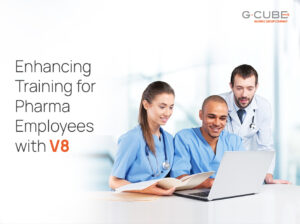Technology has made training and learning more accessible and learner-friendly. Even as more and more organizations are leaning towards self-paced learning, Corporate Trainers are also changing their roles and teaching philosophies to suit the needs of the modern learners. Technology can provide a vehicle for continuing conversations beyond the time and space constraints of the classroom and conflicting schedules. It can support development of communities of like-minded learners and help the trainer meet learners where they are – as per emerging and evolving needs. Technology-aided training can also provide additional support for sustaining new learning and informal learning that is so critical to job success. Some of the technology-aided tools that can be adopted by new-age Trainers to help them connect more to the learners and teach more effectively –
Technology has made training and learning more accessible and learner-friendly. Even as more and more organizations are leaning towards self-paced learning, Corporate Trainers are also changing their roles and teaching philosophies to suit the needs of the modern learners. Technology can provide a vehicle for continuing conversations beyond the time and space constraints of the classroom and conflicting schedules. It can support development of communities of like-minded learners and help the trainer meet learners where they are – as per emerging and evolving needs. Technology-aided training can also provide additional support for sustaining new learning and informal learning that is so critical to job success. Some of the technology-aided tools that can be adopted by new-age Trainers to help them connect more to the learners and teach more effectively –
- Social Networking Sites
There are many popular social networking sites available which provide an opportunity for learners and trainers to connect and learn together. It encourages learners to speak out more and share their views in the social space. Networking sites like Facebook and LinkedIn allow users to create separate pages or communities where discussions can be held on specific topics. With choosing appropriate administration options, these groups can be open to public or ‘closed’ to assure learners of discretion.
In choosing social networking site to use, remember that every additional site comes with its own distinct user ID and password to remember as well as every new interface to learn. This can create obstacles for the learner. Try to meet learners where they are and take them where your organization wants to go.
- Blogs and Wikis
There are many social Blogging sites that can be utilized by Trainers to encourage learners collaborate together to create learning resources that they can utilize. Most LMSs now also have the capability of creating Blogs within the LMS to keep the resources safe and secure.
Trainers can employ many ways to utilize a blog. Just like a classroom assignment, two or more learners can be assigned to write on a particular topic and create a post for the blog. To create a push for learning, this assignment can be infused with the spirit of competition – the best article gets published. This encourages the learners to put in more efforts together and creates useful learning resources as well. Wikis too can be created in a bid to encourage global learners collaborate together without getting bogged down by schedules and time differences. Scholarly articles can be built together on the wiki, where the Trainer can guide the learners from time to time. The Trainer can also take up the job of an editor to make sure that the content that is being uploaded is of desired quality.
- Photo-sharing
Most learners now have access to devices that have in-built cameras – smartphones or tablets. And these devices give the opportunity to click photographs of achievements and learning during the course of work. Trainers can encourage learners to take photographs and share them on social networking groups or within the LMS. Since most learners also utilize mobile devices to view images, these photographs can be utilized to send visual cues for learning or just encourage learners while on the job.
- Video-sharing

Similarly, videos can be made while on the job or when the learner wants to share something. Instructional videos can be put to good use for new learners. Trainers can encourage older employees to ‘show’ new joiners the wealth of their experience. High performers can share tips with others to enhance the performance of the whole group. Trainers can also create videos themselves and share as a ‘lesson’ for the learners. With the growing popularity of mobile devices which can record, share as well as help learners view videos, it can be a powerful mode of learning – both within the classroom and outside.
- Podcasts
Along the same lines, podcasts or audio recordings can be utilized by Trainers to enhance learning. Podcasts can be sent live or recorded and shared. Like photos and videos they can also be archived and utilized for multiple learner groups.
- Audio/Video/Web Conferencing
Unified Conferencing (a platform of that allows communication through audio, video and web) can also be utilized by Trainers to connect with learners beyond the classroom. With conferencing, Trainers can deliver presentations effectively, using tools like whiteboard, file sharing and so on. These sessions can be attended by a geographically diverse group of learners, without the added costs of travel and stay! With audio and video chat features, learners can hear and see each other – just like a normal classroom. This drives the alienation of technology-aided learning away – enabling learners to interact and communicate effectively in real time.
Sessions on the conferencing platform can also be recorded and archived for further utilization. Sessions with experts or instructors can be further utilized by the trainer – in the classroom setting as well.
- Flipped Classrooms
Many Trainers swear by the ‘flipped’ classroom model, where the textual part of the lesson is shared before the classroom session, helping learners come better prepared into the class. The time spent in the classroom is then devoted to interactive collaboration which occurs best when learners are face-to-face. Trainers can share lessons through e-mail, file sharing sites or even on the corporate LMS. Similarly, learning nuggets encapsulating the learning of the classroom sessions can be shared with the learners after the session – helping learners revise and refresh concepts as per their needs.
Mobile-enabled learning (mlearning) modules can also help learners read up before and after the class, helping Trainers achieve more out of their endeavors within the classroom.
In conclusion, Trainers can employ technology-enabled tools to find a powerful way of engaging learners and extending the learning experience. Effective strategies can additionally extend the reach of the trainer and make training not just as an event, but as part of the learners’ everyday lives. For more tips on the utilization of modern tools for effective training, write to in**@gc**********.net