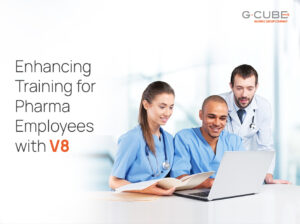The effectiveness and impact of technology-aided learning in the corporate sector is unquestionable. With the aid of technology, training and learning has become more accessible to a wider spread of corporate learners, no matter where they are located across the globe. But the impact of this powerful medium is often diminished by information overload. To avoid this extraneous cognitive load, instructional design strategies can be put in place to make sure that your e-learning initiative is impactful – while at the same time ensuring that it does not overwhelm or overstrain your learners.
To employ appropriate strategies, we first need to identify the potential contributors of information overload for a group of learners and then proceed accordingly.
Learner Readiness
The learner group has to be made aware of the e-learning initiative well before it is implemented. Most organizations have a top-to-bottom approach when implementing an enterprise-wide technology-aided learning solution. The initiative is taken forward to the learners only after the top decision-makers are convinced managers are taken into fold only to give their stamp of approval. Ironically, it is the learners who have to finally utilize the solution and they are often the last ones to know of it!
- Make sure the e-learning initiative is marketed well in the organization and the solution is explained well. If a small group of learners is also involved in the process, it can help organization weed out some issues at an early stage.
- If the solution entails learners to use technology that they are either unaware or have limited knowledge of, then appropriate training should precede the e-learning solution.
- Also, if the course content itself is new, then it is better to prepare the ground by providing background material to the learners –like some document, mailer, web link, etc. –before they access the e-course.
Quantity of Information
There is often a lot of information that needs to be shared with the learners to make sure that they fully understand all the concepts. This can make the courses information-heavy and contribute to the information overload.
- But all learners in the group may not need all the details. A learner group often comprises novices as well as advanced learners – and the two do not have the same approach to learning. The course structure can be built to keep the needs of both these sub-groups in mind. Introductory topics can be made optional – so if the learner perceives that he or she already knows the portion, the option of moving ahead is open.
- Instead of increasing the textual content in an e-course, background reading and other resources can be made downloadable or available offline. This provides relief for the learners as well as gives them the option of reading up later to gain in-depth knowledge.
Quality of information
Text-heavy courses are often difficult reads for most learners. Without compromising on the depth of information shared, there are many ways of creating content that is informative as well as visually appealing.
- Graphics, diagrams and images can be incorporated in the course design to impart information without increasing cognitive load.For instance, for an automobile manufacturing company, we created a series of image- and video-based courses to train employees on quality-check procedures.Traditionally, the training was imparted through classroom sessions where detailed procedural documents were shared and discussed. Through the innovative approach of utilizing real-life images and videos, we were able to garner learner interest better. In addition, we were successful in imparting the same detailed information in a format which was easier to understand as well as retain.
- Similarly, other mediums like podcasts, infographics and animations can be utilized to impart detailed information – but in a format that makes learning more palatable.
Learner Interface of Delivery Platform
Finally, the learner interface of the delivery platform – the Learning Management System – can also contribute to information overload. Thus the design of the LMS learner-interface should also aid ease of use and help the learner find pertinent content faster.
- In a large organization, there are many learner groups with different learning requirements. The LMS should make all available trainings accessible to the learners – as per their respective departments and roles. Features like Course Catalogue align the learner interface to the convenience of the learners. If they can see all the courses available to them, right after signing-on to the system, they do not have to sift through courses which do not cater to their specific needs.
- In addition, the ‘search’ feature should be included for learners who know exactly what they are looking for in the array of available courses. This reduces effort and enables learners to learn with ease.
The pros of technology-enabled learning are many and the fear of information overload should not deter organizations from embracing e-learning solutions. G-Cube ensures that e-learning courses engage the learners by keeping the cognitive load balanced. If you need any consultation/information on avoiding the burden of too much information and making your e-content learner-friendly, write to in**@gc**********.net or fill the form below:[contact-form-7 id=”4070″ title=”Post-page-request”]