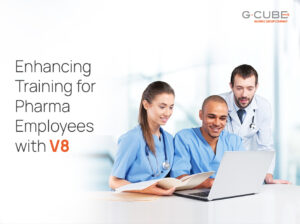Videos have long been an effective way of grabbing the learner’s attention and rendering effective learning. With increasing bandwidth availability across geographies, videos are increasingly becoming a tool of choice for e-learning designers as well.
There are many ways that Videos can be utilized in a learning course.
- A popular utilization is where the content is largely text, but is supplemented with video, featuring expert advice or tips which enhance the learning content. These videos are short and can retain the attention of the audience for the entire run-period. They can also be compressed and made lightweight for easy integration with the course.
- Another popular video integration is a ‘talking head’ where a video accompaniment takes a user though the entire course – pointing out important sections, talking more on specific topics which require thorough understanding and so on.
- Demonstrative videos can also be very effective. They can be utilized when imparting a series of skills– like assembling a machine, or a series of commands – for instance running a computer program.
- An extension of demonstrative videos can be made to create scenarios and conduct role plays for better understanding of soft-skills like communication, positive body language and leadership qualities. Simulations can also be created and rendered with the help of a video to give a ‘life-like’ feel to the course. Learners are bound to gain from the realism it creates.
The list of many such implementations is endless. And there is utility in each implementation. To talk about roadblocks and concerns, there are some which pose a problem for many developers and administrators. A popular concern is that of security – for the content in most courses is sensitive and should not be shared outside of the learner group. Our technology team, often faced with this issue, implemented some changes in our WiZDOM LMS.
The root of the concern: The main reason for security concerns regarding videos is that most videos typically run outside of the LMS. The supporting media player has to be installed in the learner’s computer, or if not, the learner needs to download the player and proceed to watch the video on their computers. This poses a security issue, as once downloaded on the learner’s computer; the video can be then further circulated without the knowledge of the administrators.
The need was a way to ensure that all video files are watched within the LMS, for security concerns.
A simple solution that works: The best solutions are sometimes the simplest ones and this problem was also handled by providing a solution that’s quite straightforward – a integrated video delivery module inside WiZDOM. We integrated multiple media-players into WiZDOM, eliminating the need to download the content at the user-end. Different media types require their specific players, so a common player could not be integrated. A robust logic was built in, where a file type is recognized and the required player is automatically provided for the learner to view the video. For instance, WiZDOM recognizes a FLV file and automatically opens the embedded Flash media player for the video to run.
This does require media-player plug-ins to be installed on learner’s machine. Most of these plug-ins are installed on learner computers but even if they are not, the learner can be directed to download and install them. Once installed and running, the learner can watch the video – without steeping out of WiZDOM, something very similar to all the online video sites, such as YouTube.
Benefits:
- First and foremost, it addresses the valid concern of security. Videos run within the constraints of the LMS, ensuring that along with all other data, they are kept under all security measures that are built into the LMS.
- All types of video files can be played, with the availability of multiple players integrated into the LMS
Added feature: the Mobile Advantage – Mobile learning is also becoming popular and with easy availability of smartphones and tablets, clients want to ensure that the learners can access learning content on their mobile devices as well.
For designers, it is a fact of life that they live with everyday – Web technologies and Mobile technologies are a lot different. For the user accessing ‘google.com’ on the mobile, the experience is more or less the same. The screen is smaller, but the page looks the same, as viewed on a computer. But behind the scenes, it is a logic that works to recognize where the request for view has come from – a mobile device or a computer, a web-version or a mobile version of the page is displayed accordingly. Needless to say, the mobile version is a lot lighter than its web counterpart, to ensure smooth rendering. This is true for all programs running simultaneously on computers as well as mobile devices – separate portals need to be made for computer and mobile viewing.
For mobile viewing of videos, we created an application for iPhone as well as for Android based devices. A web-service is used to connect the mobile app with WiZDOM LMS. This acts as a bridge between the two. The user logs in the mobile app with the same username and password as used to access WiZDOM. A list of available videos is displayed, where the learner can proceed to choose to play it online or download and watch the same at her convenience. All these requests go to WiZDOM, so that a complete track of learner activity is maintained.
Benefits:
- Many developers shy away from including videos in mobile content, because of the hassle of viewing at the user-end. With the development of the application, mobile users can now view video content as well as they can view text.
- The option of ‘download and play’ is provided, but it is configurable as per the needs of the client. Most clients have concerns on Internet availability for their users at all time, and thus recommend this option as well. The video gets downloaded on the SD Card of the phone or any particular drive, as per the specifications of the mobile device used. But for clients, who choose not to keep this option open, they can request to configure the program accordingly.
With the added advantage of security and closer scrutiny of progress, the content developed can now use more and more videos in course-ware and channelize the learning impact effectively.