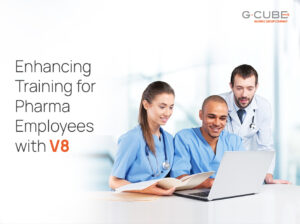With growing realization of benefits of e-learning more and more organizations are moving towards adopting e-learning. One of the first steps in this journey is to acquire a Learning Management System, which can turn out to be quite a daunting task if done without proper research or guidance. What all features do I need? Have I missed asking some important questions? What are various challenges one faces during implementation?
Here is some help.First, let’s take a look at what does a Learning Management System (or LMS in short) consist of with help of this diagram –

As you can see there are varied set of features available in today’s LMS which cater to different business requirements. In addition, talent management features are now being introduced on top of LMS that allow HR department to manage resources from ‘Hire to Retire’ stage.
Your first step thus should be to list down “specific needs” of your organization, share it with various stakeholders, get their feedback and create a functionality requirement document specific to your company.
The reason I have highlighted specific needs above is because it’s very easy to get bogged down by all the sample RFP’s and checklists available on Net and loose focus on what you actually need (which actually depends on how you conduct your business and no sample RFP can capture that).
To capture YOUR needs, use examples/use-cases in the requirement document. For example, do you plan to group users together based on their departments or locations, do you want the managers to track their team’s progress, do you plan to give conditional access of catalog to different users etc. The more precise you are in capturing your requirements, easier it would be to actively participate in LMS demos and finally zeroing down on the system that best suits your needs.
Along with functionality requirements, these are some of the things you should take care of in the evaluation process –
- Standard Compliance – SCORM or AICC. SCORM is more popular among the two and the LMS should be at-least SCORM 1.2 compatible if not SCORM 2004 (SCORM is a standard which lets courseware and LMS talk to each other, and allows you to seamlessly host third-party content or content created by popular content authoring tools on to the LMS – more on SCORM in next post). Ask for a SCORM conformance report of LMS for verification. Other standards to consider are QTI (allows you to import assessments created from 3rd party QTI compliant tools into LMS), and PENS (allows the LMS to automatically pick up courseware published by PENS compliant LCMS or content authoring tools).
- Content Compatibility – Check whether the LMS is compatible with the courses created by your content authoring tool (s) you plan to use for courseware generation. Ask for sample courses published by your chosen tools to be uploaded on to the LMS. It is important because even though LMS’s and Content Authoring Tools may claim to be SCORM/AICC compliant they may not always be compatible with each other due to different interpretation of standards by each party. Yes, it’s sad, but that’s how it is.
- Flexibility – LMS should offer you the flexibility of choosing only the modules you need without having to pay for the rest. Any decent LMS nowadays is built in modular fashion thus providing you the option to ‘Switch ON’ a feature as and when you need it. So don’t let the salesperson sell you anything you don’t need at this moment!
- Scalability – You should have the ability to scale up the LMS as your user base grows. LMS should not only be able to support large user bases, it should do so efficiently. An in-efficient LMS would start consuming disproportionate amount of hardware resources as your user base grows thus increasing your capital expenditure and maintenance cost. You should therefore ask for hardware requirements for your anticipated user base, and what would be the additional resource requirement with increasing user base.
- Support for ‘Other’ Content Types – Check whether the LMS supports common content types such as PDF, Word Documents, Flash Files, HTML, and Videos.
- Intuitive User Interface – The LMS should have easy to navigate user interface so that users can easily log-on, navigate through their courses, and see their progress reports. Ask for demo learner logins to get a feel of how easy to use interface actually is. Also ask if the interface can be customized for different user groups, departments, or customers – is it inbuilt functionality, or would you have to pay professional charges for the same.
- Reporting – Besides comprehensive reports, your LMS should give you the ability to export reports to XLS or some other common format, and to take a print of the same. You should also have the flexibility of applying different kind of filters on the same report so that you can generate the report which is most relevant for you.
Ok, so now you know what all is included in an LMS and what are some of the important questions to be asked during analysis phase. But what about the challenges you may face during and post implementation? Here are few things you should keep in mind –
- Have IT guys on your side – IT department will be a key stakeholder during discussions with vendors and post implementation as well. So you must involve them from the start – ask them for their recommendations on vendors, involve them in demonstrations, get them to meet short-listed vendors to work out hardware requirements and its availability/additional cost estimate and integration requirements with existing systems.
- Follow Course Rollout Plan Religiously – I know it sounds elementary, but you can get so caught up in LMS implementation that you may loose sight of how course development is getting along. If you are buying a library then check some of the courses on LMS sandbox to ensure everything works together.
- Communication Plan – You need to put on the Marketing Hat for some time and create a buzz about the new initiative. Make some fliers, e-mail announcements etc. and send them out at regular intervals. Create some reward programs to get people to the LMS.
- Feedback – Check with different stakeholders about course uptake and user experience, and fine-tune the courses or the system to better your service.
Have more questions? Please don’t hesitate to call us or mail us at in**@gc**********.net