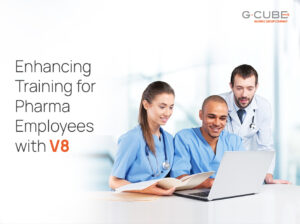The immense popularity and success of technology-aided learning has created the ever-increasing need to develop e-content that effectively engages the learner but all within the constraints of available timelines and budgets. Rapid authoring tools are the prompt solution that most e-content developers adopt to cater to these increasing needs. With the advent of newer technologies and devices that are now utilized to deliver e-learning to learners across diverse industries, newer rapid authoring tools have made their foray into the industry – armed with the features to cater to the learning needs of the modern learner. Articulate Storyline is a rapid authoring tool that has fast garnered popularity within a year of its launch in early 2012. Here are a few highlights of our experience with the tool which has helped us create interactive content – swiftly and with ease.
- Articulate Storyline has a minimum learning curve as it is very easy to use and explore. It is a stand-alone product but the user-interface design is very similar to MS PowerPoint. The ‘ribbon’ menu controls are much like the MS Office suite which offers easy familiarity to new users.
- Starting a project with Storyline is easy. There is a variety of options available – import files from PowerPoint, MS Word, Quizmaker or any content developed with the Articulate Studio’09. Alternatively, there are also a variety of ready-made theme-based templates available that can be utilized. These templates can be customized further as per the needs of the e-course. Developers can also browse the Articulate community and download free templates to import to Storyline seamlessly.
- Storyline offers a visual experience that is second to none with the Story-View feature. It is possible to view all the slides in a course and organize slides into ‘scenes’. This makes visual branching possible and it is easier to chunk content into logical packets. Developers need to record a screen only once for Storyline automatically segments the activity into multiple step-by-step tutorials. Editing the recording is possible and there’s no need to re-record a scene time and time again.
- Creating interactivity with Storyline is easy and quick. With the ‘slide layers’ feature, it is possible to create multiple interactions within a single slide. Developers can overlay multiple objects in a slide in different layers and then choose to ‘on’ or ‘off’ a layer. Dynamic events can also be built in by using ‘Triggers’ which help in creating interesting interactivities like changing the state of an object to ‘hover’, slide or scene transitions and so on. Creating such interactivities is simple as it is primarily a menu-driven process which provides multiple options available to the developer. All that he or she needs to do is choose and move on. Static content can quickly be turned into an interactive activity with Storyline. The developer can simply insert images, characters or other objects and, with a few clicks, convert them to the interactivity of their choice – a drag-and-drop, a graphical multiple choice or more.
- Storyline has 47,000 combinations of illustrated as well photographic characters. A host of expressions and poses are also available to breathe in life into your chosen character. A developer can choose and insert a character and then proceed to change its pose, expression, and perspective with just a few clicks to make it truly connect with the learners.
- With Storyline’s extraordinary multimedia support, developers can add Flash interactions, import video (in all popular formats), import audio or record it right in Storyline.—without performing complex conversions. Images and text can be synchronized with audio or video to create a ‘WOW’ effect. Graphics can also be easily inserted and a multiple formats are supported. Developers can adjust the graphics and apply effects to any image or shape with Storyline’s familiar drawing tools.
- Assessment building is a feature-highlight in Storyline. With the simplicity of form-based authoring and the flexibility of slide-based editing it is possible to create over 20 different types of questions in Storyline. Additionally, with ‘free-form’ feature, questions can be built by utilizing any object or graphic on a slide. Advanced users can utilize tools like question pooling and randomization to create high-end assessments easily and quickly. Storyline also allows intricate assessments possible like the ability to score a learner’s progress at multiple points in the course.
- The built-in features of Storyline make it a tool that can be worked upon by a number of stakeholders – even if some of them do not have any experience in working with e-learning tools. For instance, the ‘publish to word’ feature allows the entire contents of a Storyline file to be exported into MS Word. Stakeholders like SMEs, higher management or HR managers can view the entire contents of the Word document, including screenshots, screen/slide numbers, notes and so on.Changes and edits can be made using the ‘track-change’ feature and the revised document will reflect all the changes when imported back into Storyline.
- Finally, Storyline can publish e-content to Flash, HTML5 as well as iOS, using the Articulate Mobile Player app. The developers can build a course in Storyline and then publish it to multiple formats – saving time as well as moneys. It gives the freedom to the learners to interact with it on their iPads, desktops, laptops, and more – as per their preference and ease. The quality of content delivered remains constant and the effectiveness of e-learning intact.
The above are only a handful of the many features of Articulate Storyline and we have shared our top picks. There are also some drawbacks and it is only fair that we bring them to fore as well.
- In Storyline, Closed Captioning or the audio transcripts are not available on slides. Audio notes can be provided in the ‘notes’ section but this proves to be cumbersome.
- While Storyline offers a number of customizations possible in templates and skins, certain features like Audio On/Off, Seekbar and Glossary are not automatically available in a customized skin.
- Animations styles are available but restricted. Only styles available within the software can be used to develop content.
- The software can publish a course in Flash and HTML. For the iPad users, the course is published with the help of a native app on the Articulate Media Player – and thus cannot be white-branded for multiple client usage.
We will keep utilizing this space to share more of our experiences with rapid authoring tools – to help developers and organizations choose the best as per their needs. To know more on e-content development using rapid authoring tools, write to in**@gc**********.net