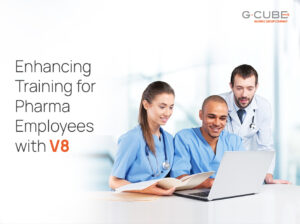Teaching and learning are fast changing form. Technology has opened doors of learning wide, and as a result – the classroom, the students and the teacher are all changed beings today. The need to engage students have led to interesting trysts with technology. This has created platforms for learning which are both informative and useful – or in other words, platforms which provide learning that engages. E-learning is a platform where the learner is self-driven and self-paced. While this alone should attract the adult learner, it also puts a greater responsibility to the designers. In absence of a teacher or instructor, it is the intrinsic design of the course that should grab the attention of the learner and sustain it for the entire learning cycle. Navigation of the course, forms an intrinsic part of the design and is very important for the success of the e-course.

A few navigation do’s and don’ts can increase the appeal of an e-course and make it more effective:
- Explicit addressing: In addition to Links like Back, Next, Previous, or clickable images of arrows, it is important to steer the learner in a clear direction. These links are useful for the learner to move back and forth within a course, adding links to actual modules or chapters: provide clear direction – especially to advanced learners who would want to skim through introductory chapters and move on to newer topics or topics of interest.
- Consisting positioning: Prominent links like Back, Next or Previous should be present in all pages and in a consistent position. Many developers prefer it on the right bottom corner though there is no set way of doing it. Place them wherever you think best, but make sure that the learner is able to find it in every page – in the same colour, position, font and size.
- A Table of Content: It is imperative to create a table of contents, preferably as a menu. Without it the learners may get lost among the information within the e-course and will not be able to find what he or she wants quickly. The menu too should be provided in each page, consistently. It is best to avoid too many menus and submenus. Instead, create a main menu with all modules or chapters listed clearly.
- Create short cuts: Some sections that the developers feel will be utilized more by the learner, should be linked clearly within the course. It is a good idea to create short routes to information. Even within the menu, each chapter should be a clickable link so that learners can access the desired information quickly and effortlessly.
- Avoid Extra buttons: Use familiar links and buttons that the learners are familiar with. Providing extra links or buttons within the course can confuse the learners and waste their time. Limited number of buttons will look better, lessen clutter and by the end of the day, be more effectively utilized by the learners.
- External Links: Many e-courses provide links to external resources that the learners can utilize for further reading. But it is necessary to follow some stringent rules when inserting these into the e-course. Firstly, make sure that the links work over time. An e-course may be utilized by learners over a long period of time and all included links within the course should be checked from time to time. Also, external links should be used prudently – an overuse of these might lead to unnecessary confusion among the learners.
Modern corporate learners are intelligent beings, who are serious about workplace learning. They do not like wasting time and want to learn effectively. Shoddy navigation within an e-course may just disengage learners and make them skip information that might be critical to the organization’s success. Similarly, effective navigation techniques will encourage learners to go through the course successfully, learn and even apply the learning onto their area of work. It is best to spend some time thinking about the navigation of your e-course, if you wish to reap the success of e-learning.