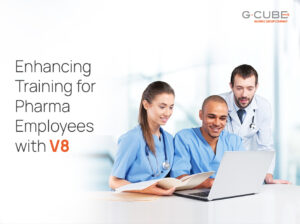Being part of the learning industry, most of us have seen how e-learning has changed and evolved with time. As e-learning comes of age and newer ways of instruction gain popularity, let us ask ourselves one question—Is text in e-learning as important today as it was when this industry took its first steps? I know that most of you will answer “yes” and that’s true. Text has not lost its shine amidst high-end graphics, audio-video or any other kind of content. The main reason being that it is text that forms a ‘connect’ with the learner – in the absence of an instructor. It charts out the learners’ route through the course, sets the tone of the course and guides the learner through. It is indeed an integral part of any e-learning course, with varying extend of usage.
On the other hand knowing how important text is, sometimes we tend to overuse it. To get our point across to the learners, we build an intricate web of text and end up creating text-heavy courses. Imagine going through a course that has around 300 words on each frame or 10 text-heavy pop-ups. Would you really like to go through such a course? Probably not! Text-heavy courses or page-turners are often deemed tedious by learners. Many learners are prone to just skimming, which can leave gaping holes in the understanding of the subject. So, the main question ahead of us now is that how can use the text to our advantage without making our courses text-heavy?
Well, here are some tried and tested solutions that will help you use text to its maximum potential.
Chunk your text: Chunking is a clever instructional tool when creating text content for e-learning. To cite an example from an entirely different context to understand the importance of chunking – Have you ever tried swallowing an apple instead of eating it bite-by-bite? A text heavy course is like an apple which you need to swallow and chunking is the liberty to eat the apple bite-by-bite. Chunking creates space for one idea at a time, giving the learner the time to understand and then go ahead.
Some of the basic rules of chunking are:
- Ideally each paragraph should convey a single thought or idea. Similarly, long and complex sentences should be avoided.
- The transition from one ‘chunk’ to another should be smooth. Small introductions can be given before introducing a new topic.
- In-line knowledge checks or questions can be also used to make sure the learner is ready to go on to the next topic. This is also instrumental in increasing the learner’s involvement with the course.
Language: Now here is the tool we think we know so well but very often use it incorrectly. Since appropriateness of language is of foremost importance in e-learning, it is necessary to understand the audience before setting out to create content – especially text. There are however, some thumb-rules that one can work with.
- Keep it simple. Clear and simple usage of language works for all kinds of audiences.
- Use active voice. Text written in active voice connects more to the audience as compared to passive voice. Similarly, the impact of active verbs- Look, Perform, Discuss, Use etc.- is also accountable
- Keep the tone of instructional text very clear and directive. This is necessary for the learner to find his or her way within the course. It should also have a grain of authority in it, to make sure that the learner takes the exercise of learning seriously.
The power of minimalistic OST: “Less is more” is not just a proverb. It plays a major role when you are writing text for e-learning. To ensure that text does not create tedium, on-screen text (OST) should be crisp, to-the-point and minimalistic. Here are some of the tips for keeping the OST minimal:
- Use bullets and numbering extensively used to chart out the main points.
- Use “layering” to create impactful OSTs. Layering is a useful instructional tool whose main objective is to keep on-screen text to a bare minimum. Different layers are created that present information to the learner in a gradual momentum. While the main points outlining a concept are given on screen, learner can click on a button or link on screen and read a detailed document for in-depth understanding.
- Use clickable tabs and roll-over texts as they help to keep the OST to minimum.
- Appropriate use of audio is another way by which OST can be minimized. Audio accompaniment can give out details of a concept, while OST remains minimalistic. For the benefit of the learner, the audio-transcripts can be shared separately
- Use videos to avoid lengthy text descriptions of activities or processes.
The balance of text and graphics: So far we have discussed only importance of text. But can an e-learning course be created without graphics? The answer is “No”. Text and Graphics cannot exist without the other in e-learning! Images and visuals complement all kinds of courses and can be used effectively to make our text more impactful.
- Images and visuals are very helpful in creating an instantaneous connection with the learner. If the imagery is strong, it becomes very easy for the learner to associate images with ideas or concepts.
- Graphical representation of data and information is also useful in garnering learner attention through its visual impact. This is also an easier way of understanding complex comparisons and relationships.
- On account of visual appeal, graphics form an overall sense of relief. This is quite necessary for text to have its intended impact.
Building explorative elements through text: Interactions with the learner within an e-learning course are necessary. It is human nature to explore things and look for answers. Interactions offer just that in an e-learning course. Contrary to popular belief, this element can be built successfully with text. Here are some ways we can provide explorative elements for our learners:
- Asking questions, which is mostly associated with evaluating learners, can also encourage thought process while learning. A Question can awaken the learner to the concept being taught and puts it in the right perspective in his or her mind.
- Tips and trivia shared from time to time within the course contribute in providing relief. Giving out information that is not strictly within the realm of what is being taught creates a place for relaxation within the mind of the learner and opens him or her to newer concepts that are being taught.
- From time to time, text can also be utilized to create a sense of solidarity within the learner group. A typical example of this would be sharing testimonials and experiences of fellow colleagues in induction programs.
The strategies shared here are common practices that one can apply in e-learning. However, changing needs require changing strategies. Effective instructional strategies like role-plays, storytelling, scenario-based learning, game-based learning, theme-based courses, comic-strips, simulations, tutorials and such, can all be effective in creating content that is impactful in e-learning. Text element is the backbone in all of them, and if treated right – instrumental in building the path to learner success.