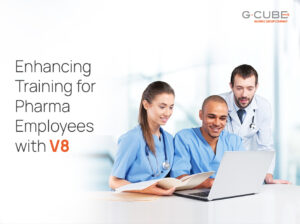Stories are a powerful way of communication. They can relate deeply personal experiences and share them with audiences of varying profiles – with equal impact. They are also a powerful tool in learning. Teachers utilize the strength of stories to capture the interest of students – be it the toddlers in kinder-garden or mature young adults in college. In the corporate space too, stories can inspire as well as teach with a resounding impact. With the growing adoption of technology-aided learning, delivering stories too has taken a different form – the form of Digital Storytelling.
A digital story is a short (typically 3-5 minutes long) audio-visual presentation, created with images (real or computer-generated), photographs, background music, some text and a distinctive narrative. A digital story can be utilized in many ways in workplace learning:
- In a classroom, where the digital story is played, followed by a discussion or review by the learners.
- This delivery mechanism can be replicated in a virtual classroom or a social learning platform as well – where the learners can view the story and discuss the issues. The administrator or instructor can lead these discussions in the virtual platform
- Included in an e-course, it is a tool for learning as well as a healthy relief for learners.
- As a stand-alone learning resource, digital stories can be utilized to fortify, re-enforce or revise concepts from time to time. Learners can themselves access them, as the need arises or can be directed to them by their instructors or learning managers.
Creating a Digital Story
- The prime focus of a digital storytelling should be the ‘story’ itself that it relays. The story should create a setting which is familiar to the learner and introduce characters which are also known to the learner. This familiarity is the foundation on which the impact of the learning rests.
- Keeping in mind that time is limited the story should also be crisp and to-the-point. It is not necessary to explain all incidents and turns in the story in detail. A lot of it can be left open-ended. This has two benefits – it keeps the story short and leaves scope for speculation from the learners. Open-ended stories and tales which end with a number of unanswered questions can be discussed at length and that process adds on to the learning.
- Stories which relate to experiences should be kept short. Instead of increasing text or narratives, images should be utilized more to depict the experiences.
- Transition effects can be utilized to increase the visual impact. Multiple effects can be used to create drama within the digital story – all the while making sure that it does not overshadow the main focus – the story itself.
- The technology used to create a digital story can be varied – keeping in mind the time frame and available budgets. If you are on a tight budget, MS PowerPoint or PhotoStory can be utilized to create a digital story. Images can be imported from digital libraries. For more personalized stories, real images or photographs can also be scanned and inserted. For advanced developers, Adobe Premiere is popular software for developing impactful digital stories with suitable media insertions.
- Audio narrations are an important part of digital storytelling. It is vital to create an audio narration script and record accordingly. Normal computer hardware like a microphone/headset and a sound card can suitably create an audio recording. Sound editing software can be utilized to further enhance the audio element and insert elements like background music and other sound effects that create a greater impact.
Digital stories are easy to create and easier to deliver. Since videos can be viewed on multiple devices – laptops, smartphones or tablets, it is an apt tool for just-in-time learning. For more on Digital Stories and the art of Digital Storytelling, write to in**@gc**********.net
Sources and suggested further reading: http://lrrpublic.cli.det.nsw.edu.au/lrrSecure/Sites/Web/13289/powerhouse_2005/papers/telling_tales2.pdf