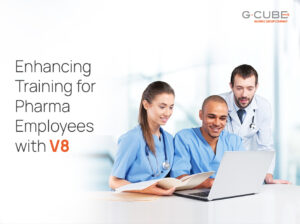In today’s digital era, Storyboard is considered as a detailed blueprint of e-learning material. It not only gives valuable inputs to the final working output but also provides an insight of the actual outcomes. Storyboarding can be done using a plethora of tools and the two majorly used are Microsoft Word and Microsoft PowerPoint. While both have their pros and cons, it depends on the type of e-learning content as well as the learner accessing the content.
Microsoft Word
MS Word is one of the very first tools used for storyboarding purpose. Using MS Word is easy as there are numerous templates which can be created. These templates can be easily customized, and you can also define areas or boundaries for various components such as on-screen text, audio text, instructions, visualization, and reference graphics.
Word is more suitable for writing a storyboard when:
- The client is new to e-learning
- Final output is not expected to be graphically rich
- Final output will consist of custom graphics
- Graphic elements are used for reference
- Development is not done using rapid authoring tools
- Multiple types of templates are required
- Storytelling, complex branching, and overarching scenarios are involved
- Content needs to be reviewed by various stakeholders, and changes need to be tracked
- Restrictions need to be added using macros, such as the maximum number of words in a question
Microsoft PowerPoint
MS PowerPoint is currently one of the most used tools for storyboarding in the modern world. It provides a variety of shapes, backgrounds, and functionalities like the final output in terms of visuals. Many rapid authoring tools use PowerPoint as an input.
PowerPoint is suggested when:
- The client is well versed with e-learning
- Final output is graphically rich and involves animations
- Graphics are either finalized in the beginning or used from the stock library
- Development is done using a rapid authoring tool
- Standard templates are used
- Content flow is linear
- Number of stakeholders reviewing the content is limited
- No restrictions are to be added using macros, such as the maximum number of words in a question
Undoubtedly, both MS Word and MS PowerPoint are incredible tools used for storyboarding. Keeping in mind the points discussed above, the entire process of storyboarding becomes less tedious and more effective.
Reference link: https://www.linkedin.com/pulse/which-better-storyboarding-elearning-microsoft-word-kumar-pmp-/